Once you receive your scanner and remove it from the box, PLUG IN THE SCANNER using the supplied USB-C charging cable and allow the scanner to charge for a minimum of 30 minutes.
After the initial charging step is finished, complete the following steps to activate your scanner and start scanning:
1. Download and install the Besanna app on your mobile phone.
2. Log in to the app using the email address and password used when ordering the scanner. If you need to reset your password, you can do so here.
After you are logged in, follow the prompts on the app to activate your scanner on your account.
3. To turn on or wake your scanner, simply touch the 2 metal sensors on the top of the scanner with the palm of your hand. The scanner will light up green.
4. Tap the image of the scanner on the app to begin the activation process
5. The app will quickly search for your scanner and connect. The lights on the scanner will turn purple and then turn off, indicating that the activation process is complete.
6. You will be asked to allow permission for location services. This is necessary to perform a scan. Besanna respects your privacy and only uses this location information to enhance the data of each scan.
To perform your first scan, simply tap the Scan button near the bottom of the screen.
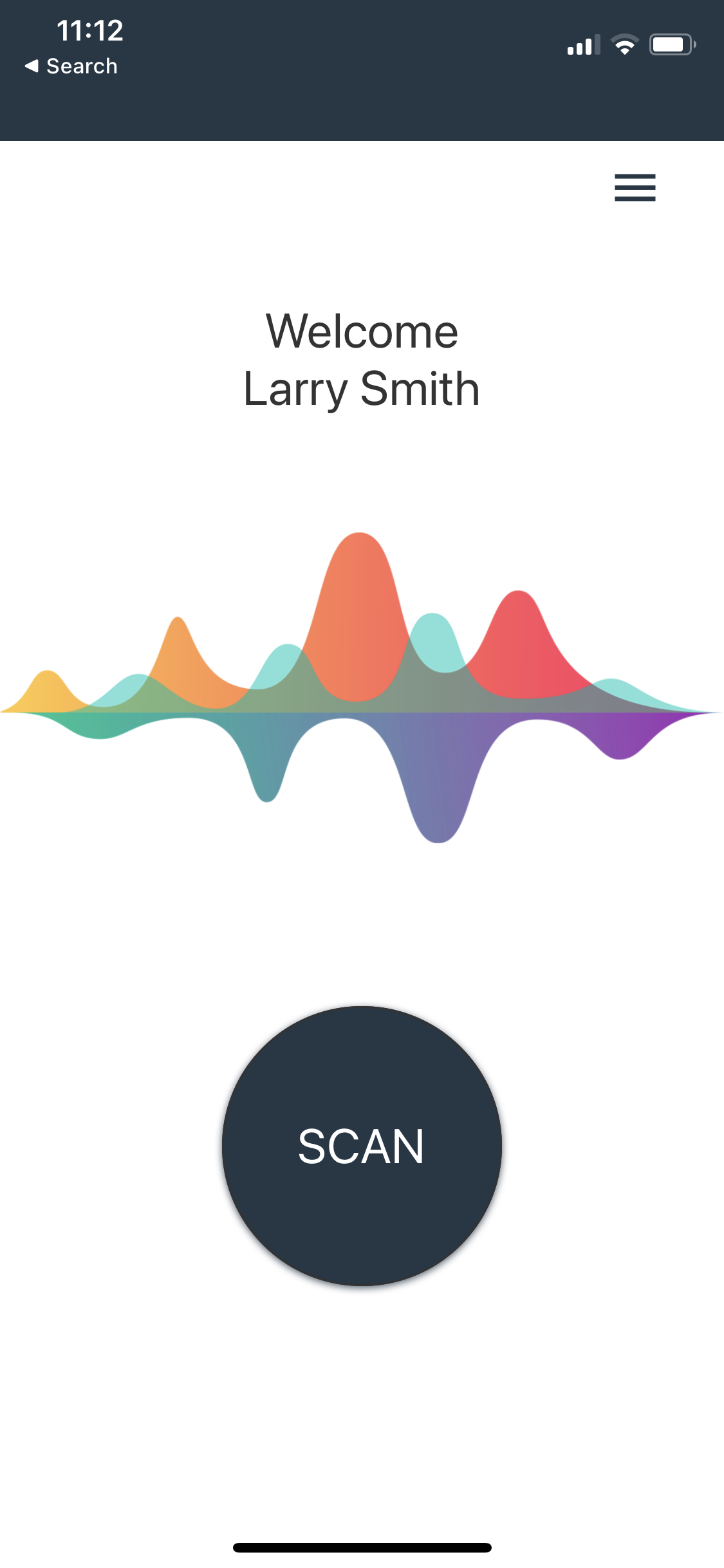
Your information will be added to the default profile. If you would like to add an additional person or pet profile, simply tap the + at the bottom of the screen. There is no limit to the amount of additional profiles that can be added.
From the profile page select the items you want to scan for--either supplements, essential oils, or both. "All" is the default selection. Supplements will scan for vitamins, minerals, amino acids, etc. Oils will scan for single essential oils as well as blends.
After making your selection, tap Go.
The lights on the scanner will illuminate blue and within 15 seconds the scan will be complete!

